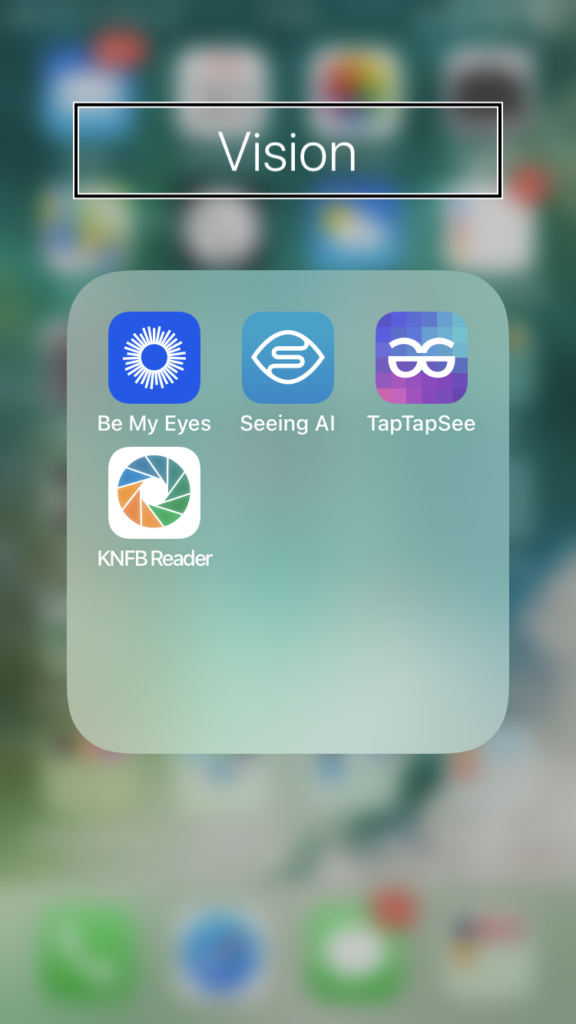
There are many reasons that people have begun using iPhones including their design, easy to use interface, or accessibility. I will be discussing the latter reason and how the accessibility within iPhones can be beneficial in your everyday life. Starting off with the very basic element of VoiceOver, which I am sure we can all agree is a godsend feature included not only on iPhones but on other Apple products as well. VoiceOver is Apple’s screen reading software which is included in their products to be used straight out of their packaging. Though quite basic, this is one of the most useful features on the iPhone which promotes independence from the get-go. Rather than have someone assist a blind or partially sighted person access their personal information and conduct their personal business off their device, the iPhone makes it possible for us to take charge of our own digital material. Additionally, Apple has included Zoom on their iPhone which allows a person to make what they see on their screen larger if they simply have low vision. Once VoiceOver or Zoom is enabled, there are several apps and features on the phone which can enhance further independence along with the provided screen software.
One area is the specialized applications created for those who have sight challenges. Some of these apps include Move It, Seeing AI, and Be My Eyes. Along with the Maps app that comes with an iPhone, there are various other apps out there which can be used when navigating the world, one of which is Moovit. This app allows its user to better navigate the transit system when travelling. The features of this app allow one to determine how long their trip will be and what modes of transit they will have to take on a particular root once they enter in their destination. The app also gives the user real-time updates on when a bus will arrive at a particular stop, as well as audible announcements when approaching the disembarking stop. This can be highly useful for situations where the bus itself does not announce the upcoming stops, or it may be too loud to hear the upcoming announcements. If there are destinations that are traveled to on a frequent basis, the app makes it easier for the user by providing a favourites section where locations can be saved for easier access. For instance, when I use this app, I have my addresses under the titles of home, work, school, etc. The app also lets you sync your calendar with it so that you have easy access to event locations on top of this. These are just a few great things about this app I love. I mostly began using it during my time at the PTCB when I couldn’t hear the bus stops due to excessive noise and due to the fact that I have mild hearing loss. Another way in which I used this was to read all the bus lines as I was in a new area. I would like to clarify that I did not use this during scheduled travel lessons as that was a time to hone in on my other non-technological skills.
Seeing AI is another app which can also assist in daily tasks. This is an app developed in order to provide visual information to its user and eliminating the help needed of a sighted friend or family member. For instance, the features of the app include determining the amount of light and darkness within a room, reading a paper document, reading short snippets of text, identifying colours, and more. I personally use this app for identifying short pieces of texts I may need. For instance, I have used it to read my credit card number, expiration date, and code without exposing my personal information to another person. Along with this, I have also used this feature to read different packages of food, read instructions, sort through print papers, and other small things that are taken for granted. Again, this is just a small taste of the full potential of this app.
Be My Eyes is a similar type of app, but instead of utilizing artificial intelligence, you are connected to a live volunteer. This application allows a user to obtain sighted assistance without having to disrupt someone’s day. The volunteers on this app are simply that, volunteers. They have chosen to take on this task, therefore the user can have the dignity of not interrupting someone’s day. If you wish to have something read to you, identified, etc, you can press the call button on the app and within two minutes you are connected to a live person on the other end. All you have to do is point your camera in the place you wish to ask about and the volunteer can answer your questions. I have used this app when I have wanted to gain further details about packages of food, the colour of something, and other similar things.
Moving away from the apps, there are several other features integrated within the iPhone that can be beneficial as well. Items such as assistive touch and physical motor features can assist those who may have additional disabilities on top of blindness. The iPhone also works in conjunction with hearing devices for those who may be Deafblind as well as in correlation with braille. I have personally used the braille option and have found it to be a great tool in my pocket. Not only can one input texts using touch screen braille, but one can connect braille displays to the phone and use the phone through it. I have found this helpful for reading things so that I can read in a format that makes more sense for me, and texting with it has made me an even faster texter. More information about the full suite of accessibility features Apple provides built-in to its devices can be found on Apple’s accessibility page.
As you have probably discovered by reading all of the above, the iPhone is more than just a phone for those who use it on a daily basis. There are many things wrapped up in this small package that are often unnoticed by those purchasing the device or those who may not understand why people such as myself use it quite regularly throughout our lives. If I had to give up this device, though I would manage, it would not be as independently or smoothly as I do so now. Thus, I believe that more effort needs to be made in recognizing the high level of benefit an iPhone can have in everyday life for those with disabilities.
Learning tools like the iPhone is one of the many things students will learn in the assistive technology class at the Bowen Island Recreation, Training and Meeting Centre when it opens. Having the skills to use assistive technologies will give students an edge in today’s fast-paced and ultra-connected world, leading to greater employment prospects.
To join us in making this unique centre a reality, you can help by sharing articles like this one, promoting the project on social media, or making a donation. No matter how you can help, together we can make this happen!